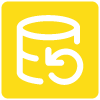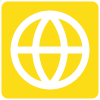Master Data Synchronization Management Application
Synchronize effortlessly with master data sync in Microsoft Dynamics 365 Business Central
Built to address your multi-tenant challenges for all types of tables in Business Central
| With Microsoft Data Sync Feature | Wormhole | |
|---|---|---|
| All on-premises installations | X | ✓ |
| All private cloud installations (on-premises) | X | ✓ |
| All multi-instance installations | X | ✓ |
| All installations with multiple NAV/BC versions | X | ✓ |
| BC Online installations with custom/ISV tables | X | ✓ |
| Single-instance BC Online installations | ✓ | ✓ |
Intercompany data synchronization challenges
When it comes to managing multiple Business Central companies and instances, data synchronization presents numerous challenges.
Data errors and duplications due to manual data entry.
High cost of migrating to a Tier 1 ERP for advanced sync capabilities.
Wasting time due to entering the same information in several databases and companies.
Inaccurate reporting because data is not consolidated and tracked across the enterprise.
With Wormhole, you’ll gain the ability to…
Synchronize data between tenants, databases, and companies
Setup bidirectional and unidirectional sync
Synchronize any Business Central tables and Business Central add-ons*
Setup sync rules at the group, table, field or field value levels
Use alternate keys to control how data synchronizes across systems
Collect and consolidate data from multiple sources into a single destination
Synchronization of Master Data Made Easy
Wormhole is a robust and flexible data synchronization tool for Microsoft Dynamics 365 Business Central and Microsoft Dynamics NAV that turns your ERP into a Tier 1 solution so you can save time, reduce Business Central administration costs, improve efficiency and collaboration across companies, and protect data integrity.
Wormhole is compatible with all versions of Business Central online. For Business Central on-premise, Wormhole is compatible with Dynamics NAV 2013 R2 up the most recent version of Business Central on-premise.
-
Wormhole is a Verosoft Design Inc product that addresses the data sync limitations within Microsoft Dynamics 365 Business Central and resolves master data synchronization challenges.
-
Define your synchronization rules in just a few clicks. Group, filter, include, exclude, validate, invalidate, ignore… and let Wormhole work its magic in the background.
-
Set and automate your synchronization flows – real-time or differed, planned or queued batches, one-way or bi-directional, and definition of template and child companies.
-
Keep track of synchronization workflows using the transaction and error logs to consolidate data to a central destination, such as headquarters.
Explore popular data synchronization features
Sync initialization
During start-up or when a new company is created, you can define all the records you wish to synchronize from a template company to a child company.
Sync groups and alternate keys
Set up an unlimited number of groups of databases, companies, tables, fields, and field values so synchronization can be setup for different data sets and business processes. Alternate keys are also supported.
Data filtering
At field level, Wormhole allows you to filter data in order to synchronize only a subset of data in a table.
Transaction log
In the form of a log, Wormhole allows you to track all synchronization flows made between companies or databases.
Web services for multiple databases
Web services allow records to be inserted, deleted, modified or renamed in real-time so that changes are not cached and only executed when a new company is opened.
Sync rules
Define sync rule at the group level of either unidirectional or bidirectional sync and define a template company.
Record matrix
The Record Matrix allows sync of individual records across companies, one-at-a-time, on a user-friendly interface that displays companies as columns and records as rows.
Real-time or differed feed
Execute synchronization in real-time as records are updated or by queued batches using the Inbox/Outbox feature.
Error log
The Error Log records all sync errors so that failures are recorded, and subsequent configuration can be fine-tuned to correct syncing.
Salable asset management solutions with mobile versatility
Explore Verosoft’s integrated asset management tools to streamline operations, boost uptime, and evolve with your enterprise.
Ready to sync your data?
Intercompany Synchronization Benefits
Reduce administrative costs
Avoid manual task repetition and loss in efficiency, so you can focus on other projects that add more value to your business.
Avoid data entry errors and duplications
As Wormhole manages all synchronizations in the background, avoid data entry errors and duplications.
Act upon the right data
By synchronizing and centralizing data, integrity is protected so you can remain confident in your decision-making.
A truly connected enterprise
Wormhole improves collaboration between companies and fills data- synching challenge gaps for inter-company communication in Microsoft Dynamics 365 Business Central.
Choose your plan
Basic
Sync Business Central GL account tables and dimensions.
$80 /mo
$880 /yr
✓ Unlimited users
✓ Unlimited sync rules
✓ Unlimited sync groups
✓ Sync initialization setup
✓ Data filters
✓ Field level sync
✓ Unidirectional or bidirectional
✓ Sync
✓ Job queue (manual or planned sync)
✓ Outbox/inbox (real-time or differed sync)
✓ Web services
✓ Record matrix
✓ Transaction log
✓ Error log
✓ Intercompany, inter-database and inter-tenant synchronization
✓ GL account, dimension tables and dimension values sync
X Unlimited Business Central tables and Business Central add-ons sync
✓ OATH authentication
✓ Help Center
✓ Standard
✓ Sync all of your Business Central* & Business Central add-on tables*.
Standard
Sync all your Business Central* and Business Central add-on tables*.
Contact Us
✓ Unlimited users
✓ Unlimited sync rules
✓ Unlimited sync groups
✓ Sync initialization setup
✓ Data filters
✓ Field level sync
✓ Unidirectional or bidirectional
✓ Sync
✓ Job queue (manual or planned sync)
✓ Outbox/inbox (real-time or differed sync)
✓ Web services
✓ Record matrix
✓ Transaction log
✓ Error log
✓ Intercompany, inter-database and inter-tenant synchronization
✓ GL account, dimension tables and dimension values sync
✓ Unlimited Business Central tables and Business Central add-ons sync
✓ OATH authentication
✓ Help Center
✓ Standard
✓ Sync all of your Business C entral* & Business Central add-on tables*.
Questions about pricing?
Typical use cases for multi-company data management
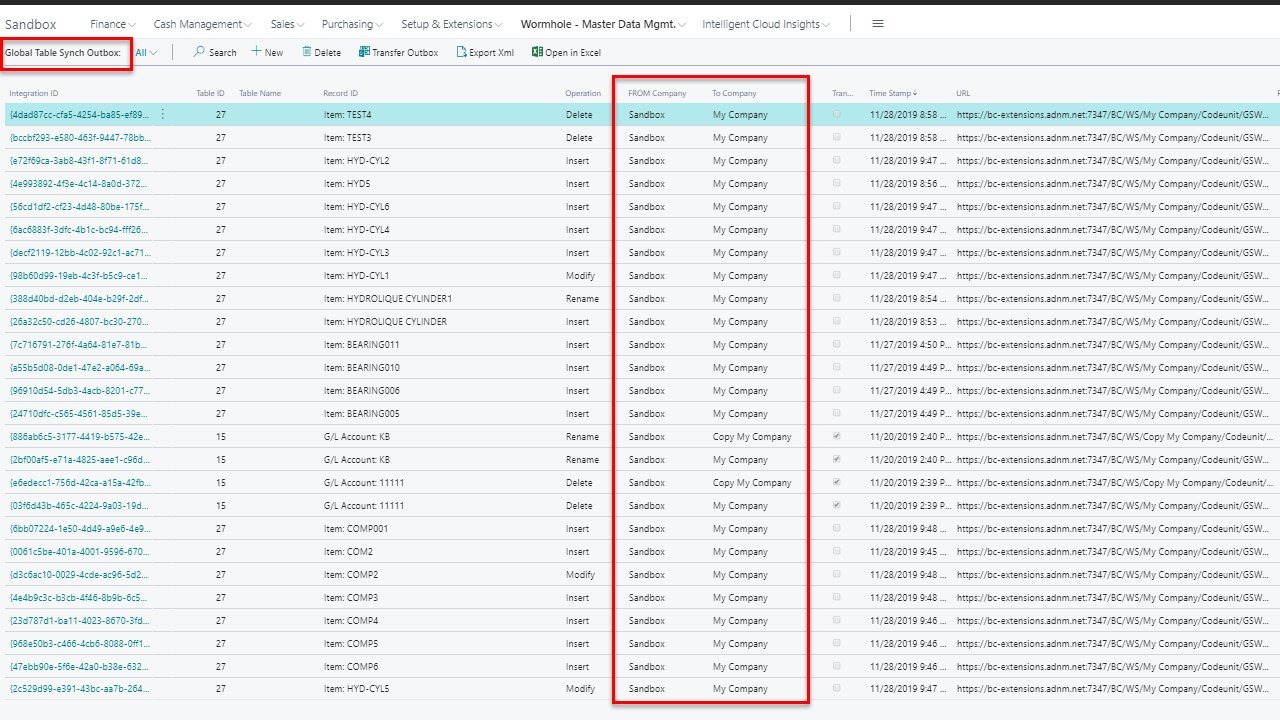
Chart of Account Synchronization - Create a group to synchronize the G/L Account table and related tables such as posting groups and posting group setups to keep accounting consistent across a group of companies. Use data filtering at field level to exclude certain GL accounts that are local in nature and are only related to specific companies in particular jurisdictions.
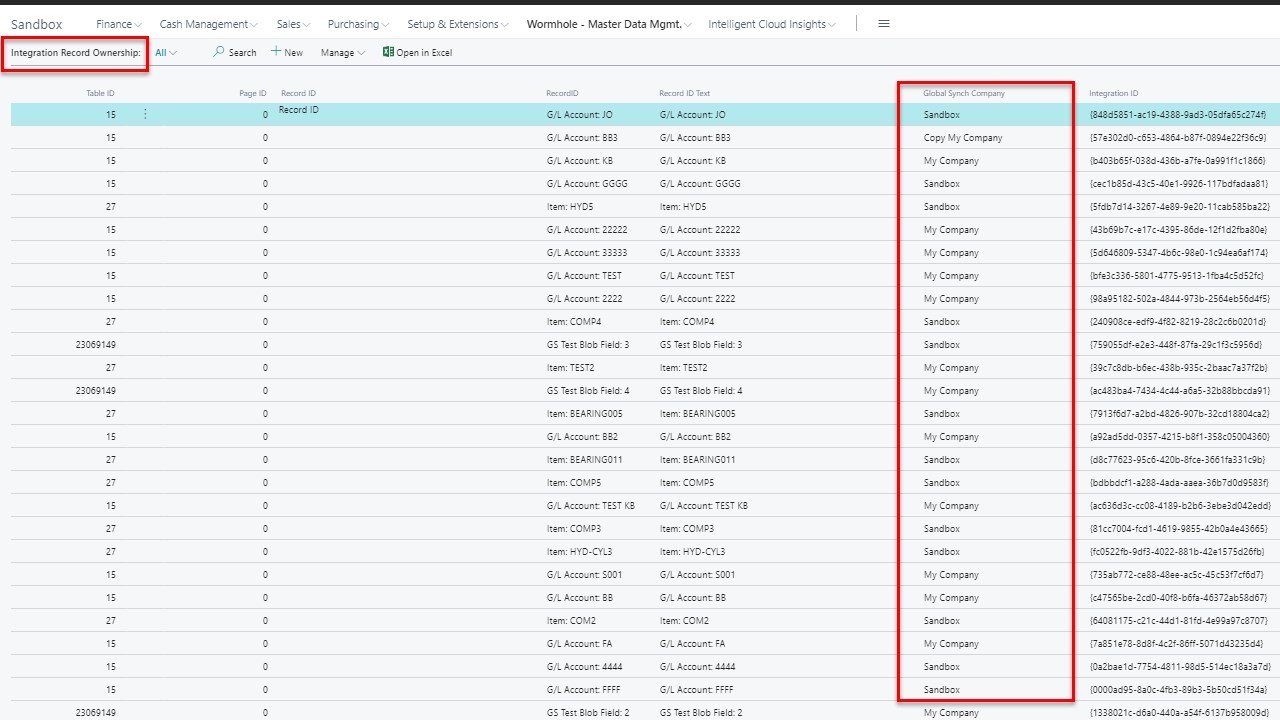
Configuration Table Synchronization- Synchronize setup tables (specific fields), dimensions, posting setups, and other common configuration tables across companies to minimize time spent performing BC administration and to improve overall data integrity and process consistency. This is especially helpful during an implementation when multiple companies are “going live” during the same timeframe.
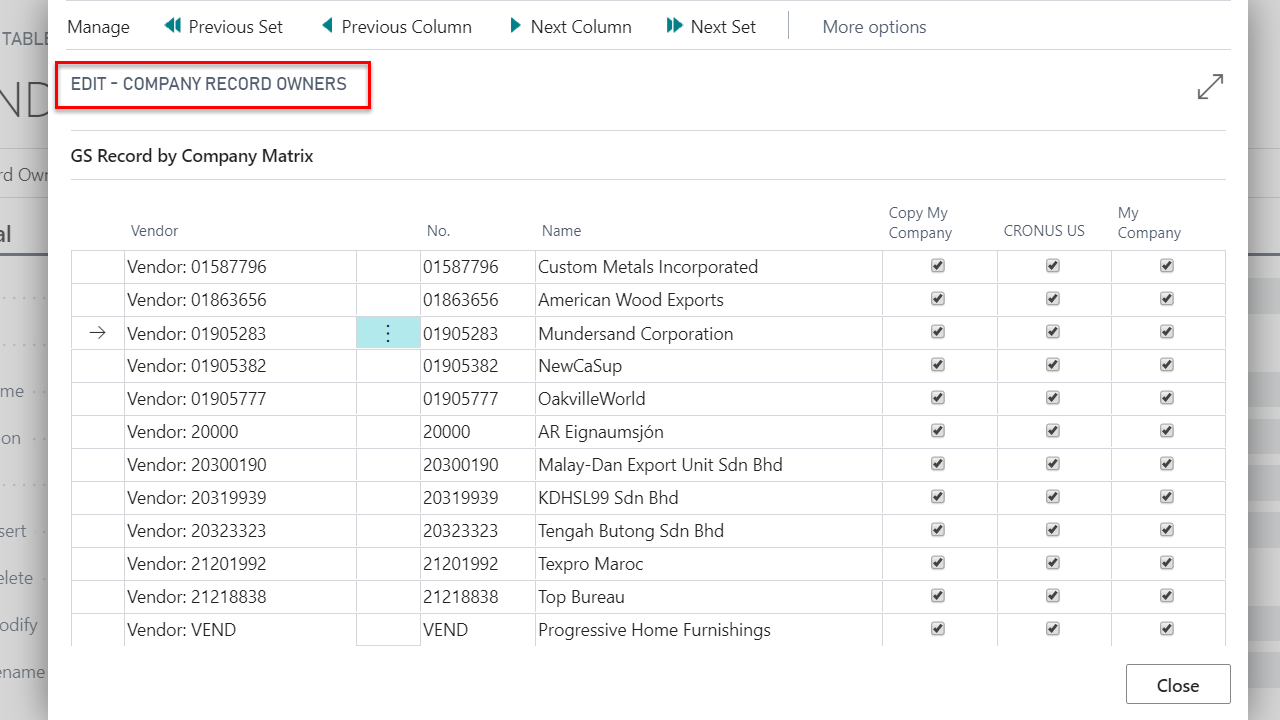
Item Synchronization - Use the synchronization tool to synchronize items across companies. Use data filtering to exclude some items that are only relevant in specific companies (e.g. exclude manufacturing related items).
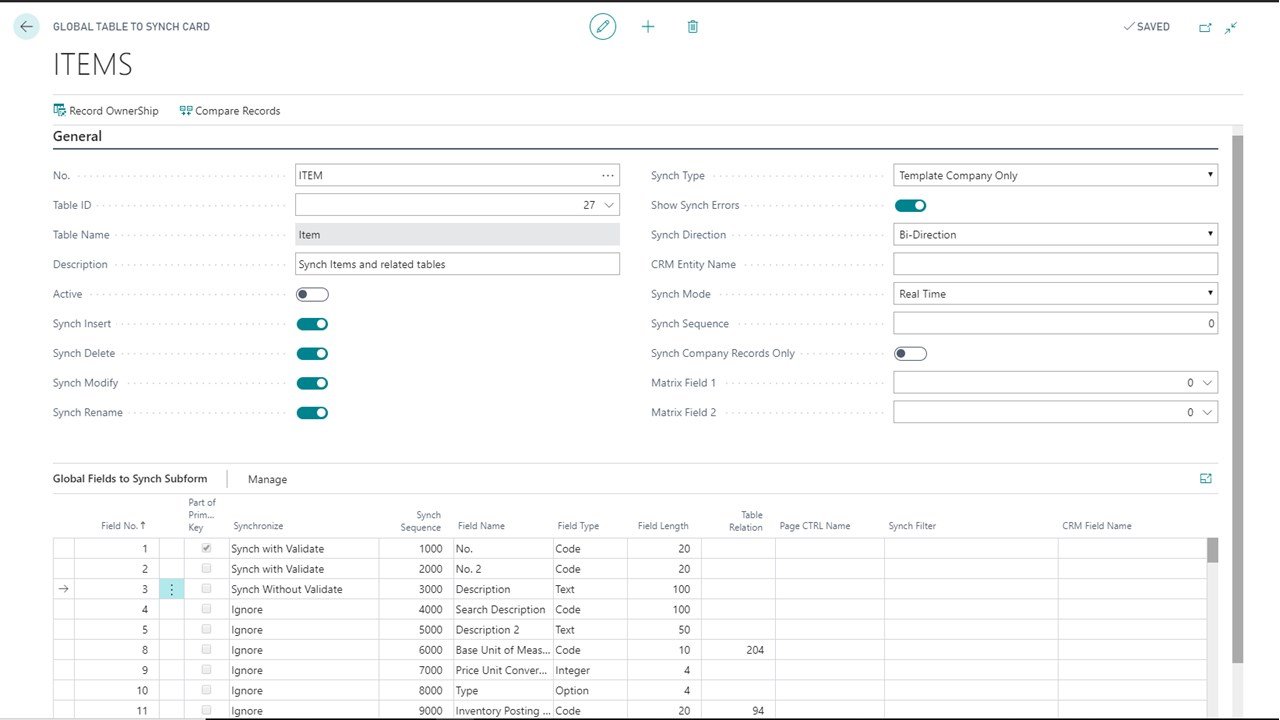
Master Data Synchronization - Synchronize customers and vendors across multiple companies (and/or databases). Create a sync group that includes all the required tables related to customers and vendors, and use data filtering to exclude certain fields from the synchronization process to allow local control over some fields.
Frequently asked questions (FAQ)
-
The Wormhole free trial give you 30-day access to the Wormhole Basic plan so that you would have enough time to work your way through Wormhole’s most essential features.n text goes here
-
Click on the Free trial signup button on this page, or on the Free trial button from Microsoft AppSource.
Sign up for your free Verosoft account using your Microsoft 365 email.
Install Wormhole 30-day free trial (Basic) plan in your Business Central in just a few clicks and no setup.
-
Yes. We do understand that committing to a payment could be difficult. Especially when it’s a software you haven’t tried yet… but your data is important so a few hundred dollars per year shouldn’t stop you form reaching your goals.
We also understand your schedule can be quite busy. If you forget to cancel the free trial before the end of your 30-day trial and the subscription is automatically renewed, we do provide refunds if notified within 5 days after the 30-day trial ends. See our Refund Policy in our Terms of Use for more details.
-
Use the entire 30-day trial and wait until it expires for the default monthly Wormhole subscription to be auto-renewed at the end of the 30-day free trial period. In this case, the payment method you provided during registration will be charged 80$/month for each month you continue your subscription.
Change your auto-renewal subscription option from monthly to annual at anytime during your 30-day free trial form your Verosoft account. In this case, the payment method you provided during registration will be charged 880$/year for each year you continue your subscription.
Cancel the auto-renewal of your paid Wormhole subscription before the 30-day free trial expires.
-
When you sign up for a free trial, you are enrolling in a Wormhole subscription product. If you don't cancel the product before the end of the 30-day trial period, the payment method you provided during registration will be charged 80$/month for each month you continue your subscription until you cancel.
-
Yes, we are committed to ensure you fully understand the configuration and functionalities of Wormhole during the trial period. You are provided a Discovery Call with a technical expert who will be able to help you with any questions you may have.
-
Currently the free trial is only for the Basic plan. Contact us for a short demo or if you have any questions about the Standard plan.
-
Wormhole is subscription-based that you can pay either monthly or annually at a discounted price.
The Basic plan price is for one tenant. Within that tenant, you have unlimited databases, companies, and users using the same license.
The difference in pricing for the Standard plan is that you are charged for each company that you sync within the tenant. You can have multiple databases within the same tenant using the same license and you only are required to license the database that contains the most companies.
For inter-tenant synchronization, you require a Wormhole license per tenant, regardless of the plan.
-
Yes, if you choose an annual subscription, you get one month free.
-
Yes. Your plan renews every month or year, depending on the term you chose, which means you can change your subscription at anytime during your plan term to change the auto-renewal of your subscription from your Verosoft account.
-
Yes, you can upgrade your plan at any time from your Verosoft Design account. The effect of the changes will be prorated, and your billing cycle updated accordingly.
-
The Verosoft account allows organizations that use Microsoft Dynamics 365 Business Central to self-manage all of their Verosoft Design products and subscriptions from one centralized and user-friendly platform. When you signup for a Verosoft product’s trial, such as Wormhole, you also signup for your free Verosoft account using your Microsoft 365 email address.
From your Verosoft account, you can:
Trial, purchase, self-manage and cancel Verosoft software products and subscriptions.
Install in just a few clicks Verosoft software products into Business Central with no setup.
Purchase and manage your Verosoft support.
Manage your billing and payment.
Access Verosoft’s Documentation Center.
Note that there can only be one Verosoft account per tenant. The creator of the Verosoft account, so most likely the user requesting the free trial, will automatically be designated as the Master Admin of the account. The Administrator role may be assigned to another user at a later date. The account can be accessed by multiple users with different roles and permissions.
Learn how to use the Verosoft account here (it’s easy!)
-
All Verosoft software product users receive free product upgrades, in-application assisted set-up, access to a Documentation Center, video tutorials, as well as periodic training webinars.
For help that requires the assistance of our support team, support is available via the Verosoft. Customers are required to purchase a support ticket bundle. If you have problems, you can open support tickets. A service representative will interact with you to respond to your support ticket. When the issue is resolved, the ticket will be closed.
See our Support Policy in the Terms of Use for more details.
-
Of course! Our product documentation is available on the Verosoft Documentation Center.
Ready to sync your master data?
Please describe your project and the product you are interested in.